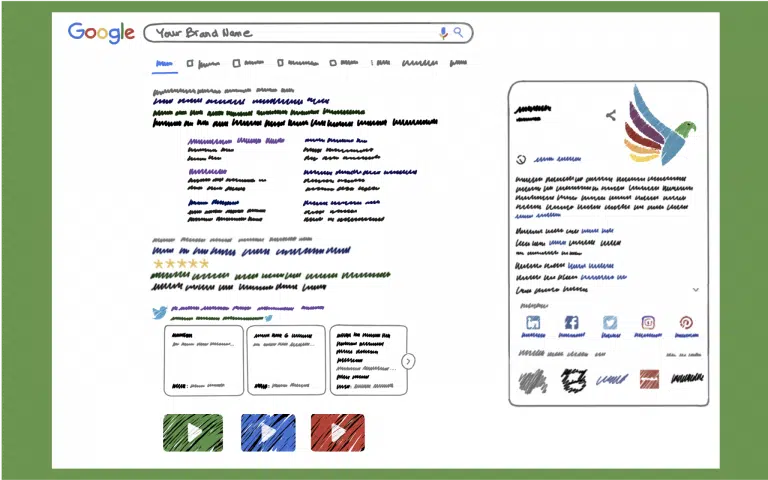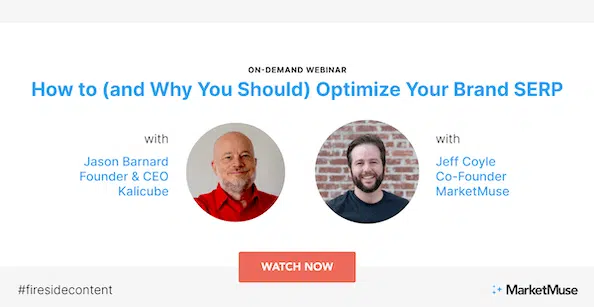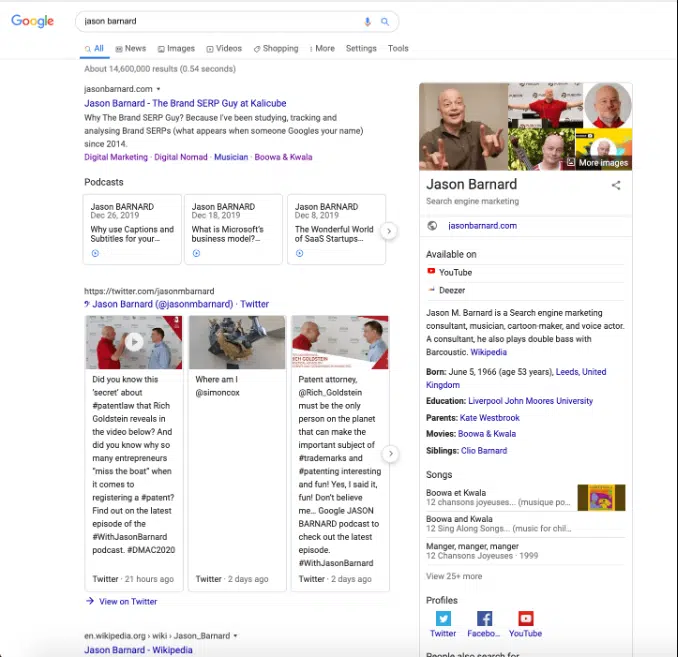Published on Woorank March 23, 2020 (Greg Snow-Wasserman)
If you’ve been following our continuing partnership with Brand SERP expert Jason Barnard, we’ve covered what Brand SERPs are, why your Brand SERP matters and how you can perfect your online business card by optimizing your business’ Brand SERP.
Now it’s time to learn all about tracking your company’s Brand SERP to evaluate your efforts and see where further improvements should be made.
If you haven’t yet, be sure to check out the two articles linked above and join us for our live Q & A with Jason on March 31. Get your question answered by filling out this form.
How to Track Your Brand SERP
Tracking your Brand SERP is probably the easiest step in the entire optimization process. However, that doesn’t mean it’s any less vital than (for example) perfecting your videos or keeping your Twitter fresh.
With the right tool, it’s as simple as entering your brand name as a keyword and adding it to the tracker.
WooRank customers with active Projects can do just that in Keyword Tool.
If you aren’t tracking your brand yet, go ahead and add it as you would add a keyword to Keyword Tool.
Tracking your company’s Brand SERP will give you access to all the data you need to properly evaluate whether or not your business’ Brand SERP is projecting a positive, accurate and convincing brand message.
Here’s a quick summary of the data for Netflix’s Brand SERP in Keyword Tool:

When you click on the keyword (in this case “netflix”), you’ll see all of the SERP features and links that appear in Netflix’s Brand SERP:

As you can see, Brand SERP tracking goes far beyond simple rank tracking. We see everything that goes into Netflix’s Brand SERP, including SERP features and other sites that rank for the Netflix keyword:
- Netflix’s Knowledge Graph entry
- Top Stories about the company
- Video results relevant to Netflix
- The Twitter carousel
- Where Netflix’s profiles for Facebook, LinkedIn and app store entries appear
What does all this data tell us about the Netflix brand? Lots of useful stuff:
- The stature of the brand in Google’s eyes through the inclusion of Top Stories
- How relevant and engaging the Twitter conversation around Netflix is through the inclusion of Twitter cards
- There are YouTube channels are producing relevant videos about Netflix
- Netflix’s Facebook, Instagram and LinkedIn profiles have been optimized for the brand
- Google thinks that users searching for “netflix” are interested in downloading their Apple or Google apps
We’ll discuss just why this information is valuable in subsequent sections of this article.
How Are People Searching for Your Brand?
Keyword Tool will tell you how many people, on average, will see your Brand SERP per month. It is also useful to see how people are searching for your brand in general. Branded searches that are also useful to track include:
- [brand] pricing
- [brand] reviews
- [brand] signup
- [brand] alternatives
- [brand] free trial
- [brand] deals (and/or other words such as “cheap”, “on sale” or “discount”)
Tracking these keywords won’t show you information about the company’s actual Brand SERP, of course, but understanding what information people search for in regards to your brand can help you better influence and optimize your Brand SERP.
To see how many people are searching for your various branded keywords, you can simply add them to your tracker (if you’re using WooRank’s Keyword Tool, simply add them as you would any other keyword). Your tool should show you an estimated monthly search volume for each keyword.

You can also use Google Search Console to see how many people are searching for your branded keywords in the Search Results section of the Performance Report:

Filter the data to show only queries including your brand name. This will show your branded keywords as well as data about their performance:
- Clicks
- Impressions
- Click-through rate
- Your site’s average position for that keyword

The problem with using this method is that it won’t tell you anything about your actual Brand SERP, or the SERPs for your branded keywords. However, as we mentioned above, it will reveal branded keywords you might not have known about and give insight into what people want to know about your brand.
Use this information to guide your future content efforts.
How to Know if Your Brand SERP is “Good”
Once you’ve started tracking your Brand SERP, how do you know if it’s a “good” Brand SERP?
At the end of the day, there’s no real hard and fast rules about what makes a “good” Brand SERP or a “bad” Brand SERP. And it’s tough to assign a hard a fast metric (such as click-through rate, conversion rate or bounce rate) that you can track via your analytics platform.
However, that doesn’t mean you can’t take a look at everything that’s showing in your Brand SERP to determine if it’s positive, compelling and accurate for your brand.
Take, for example, the Brand SERP for Budget Rent a Car. Here’s the top portion:

And here’s the bottom third that appears below the Google Maps results of Budget rental locations and People Also Ask results:

The top portion is what we would expect and hope for here:
- Some Google Ads results
- Budget’s Knowledge Panel
- The result for the Budget website including rich sitelinks
Looking at the bottom portion, we see Google’s recommendations for content that’s relevant for people who want to research and evaluate the Budget Brand. This is where we can really evaluate this Brand SERP.
First off, we see a result for an industry publication, AirportRentalCars.com, that calls Budget an “industry leader” for renting cars to “value-conscious travelers”.
Then, below the Budget Facebook page, there’s a review from CarRentals.com rating the business 4 out of 5 stars with almost 3,000 reviews.
Our Brand SERP ends with a link to Budget’s Wikipedia page, which is always helpful in establishing a business or brand’s credibility.
So, all in all, one would conclude from these results that Budget’s Brand SERP is projecting a positive and convincing message about the business.
 Jason Barnard says: “A good Brand SERP will reflect your core messaging, shed a positive light on your brand and show consistent, up-to-date information. It should answer the question ‘Who are we?’” Jason Barnard says: “A good Brand SERP will reflect your core messaging, shed a positive light on your brand and show consistent, up-to-date information. It should answer the question ‘Who are we?’” |
Compare that to the Brand SERP for Spikeball. Here’s the top part of the results:
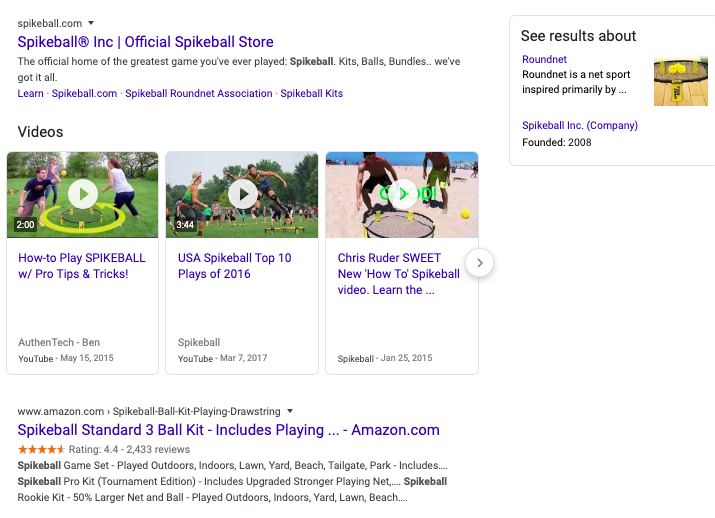
Here’s the second (middle) section:

And, finally, the last few results in the Spikeball Brand SERP:

From the start, we can see some obvious issues for Spikeball:
- No rich sitelinks for the Spikeball homepage at the top of the Brand SERP. Instead, we see “normal” sitelinks to the site’s “Learn”, “Roundnet Association” and store pages. Which aren’t bad pages to have linked in sitelinks, but it would be much, much better for them to have rich sitelinks with descriptions.
- There’s no result for Spikeball from Google’s Knowledge Graph. Instead, there are links to search results for the company (the brand we just searched for) and netball, the sport they make kits for.
- There’s a link for a page “How to Play Spikeball”, but it’s not on the Spikeball website.
- The Brand SERP includes a link to the Wikipedia page for the netball sport, but not Spikeball the company.
- There are no links to the brand’s Facebook, Instagram or LinkedIn profiles.
All in all, this isn’t the worst Brand SERP in the world, but it’s not really the best first impression you could give someone who’s unfamiliar with a brand. The lack of rich sitelinks and Knowledge Graph especially make the brand look like small potatoes, making potential customers or investors doubt the product.
 Jason Barnard says: “Your Brand SERP serves as an independent analysis of your brand’s digital ecosystem. If it doesn’t show the message you want it to show, change the ecosystem.” Jason Barnard says: “Your Brand SERP serves as an independent analysis of your brand’s digital ecosystem. If it doesn’t show the message you want it to show, change the ecosystem.” |
Benefits of Brand SERP Analysis
We touched on that last point in our piece introducing Brand SERPs. It’s one of the biggest benefits of tracking and evaluating the search results for your brand.
If you’re engaging in a multi-channel digital marketing strategy — meaning you’re doing not only SEO but also social media, content marketing, video marketing and other only avenues — you should see the results here in your Brand SERP.
Take a look at your Brand SERP in your keyword tracker.
What SERP features do you see? Does your Brand SERP include the typical features you would hope to see?
- Rich sitelinks
- Your brand’s Knowledge Graph panel
- People Also Ask results
- Links to your brand’s relevant social media profiles
Looking back to our Spikeball example, we can glean a lot of valuable insights into how Google views the Spikeball brand:
- The company is producing content for Facebook, Instagram and Facebook but none of it is ranking. There’s something off with our strategy that makes Google think it’s low quality or irrelevant or both.
- We need to work on the on-page SEO for the more important pages on our website so Google will show rich sitelinks for the homepage at the top of the Brand SERP.
- The lack of a Knowledge Panel is an issue, likely because there’s some ambiguity between the Spikeball brand netball the sport. While it’s not a bad thing for a product to be known better by the brand than the generic term, it’s causing issues for the brand’s digital ecosystem.
- Our Twitter and video efforts seem to be bearing fruit. It would behoove us to lean into those channels a bit more. We should consider applying some of our video strategies to our social media efforts.
- The page on Yale’s website about their intramural Spikeball league uncovers an interesting opportunity to establish valuable connections or partnerships with universities whose students comprise a significant portion of the brand’s target audience.
And just like that, we’ve found five next steps we can take to improve our Brand SERP for Spikeball. Just from a quick initial reading of the page.
Over time, as we track what moves up and down the results, we’ll be able to properly evaluate the changes we’ve made to our new video, social media, SEO and branding campaigns.
 Jason Barnard says: “A company’s brand is the fulcrum of its multi-channel marketing strategy. This is represented by the Brand SERP — the Brand SERP is where all these channels come together.” Jason Barnard says: “A company’s brand is the fulcrum of its multi-channel marketing strategy. This is represented by the Brand SERP — the Brand SERP is where all these channels come together.” |
What’s Next for Your Brand SERP
While this piece represents our final guide to Brand SERPs in partnership with Jason Barnard, you haven’t seen the last of him here on WooRank.
Be sure to check out WooRank’s YouTube channel on March 31 for a live Q & A session with the “Brand SERP Guy” himself. He’ll be on hand to answer any and all questions you may have about what Brand SERPs are, why they matter and how to go about creating the best digital business card for your business.
Submit your questions now to make sure they get answered!
Don’t forget to check out Jason’s Brand SERP Optimization Fundamentals course to learn all the ins and outs of maximizing the value of your digital business card.