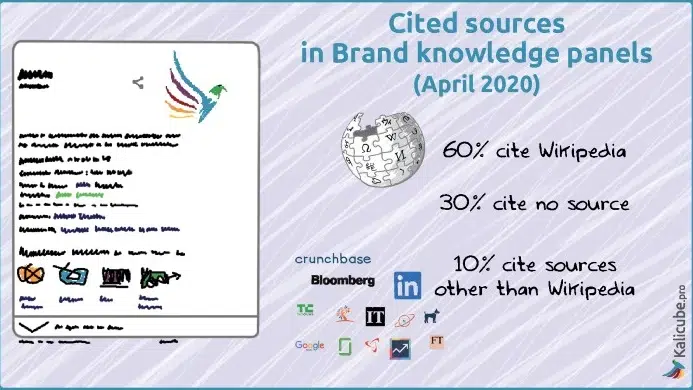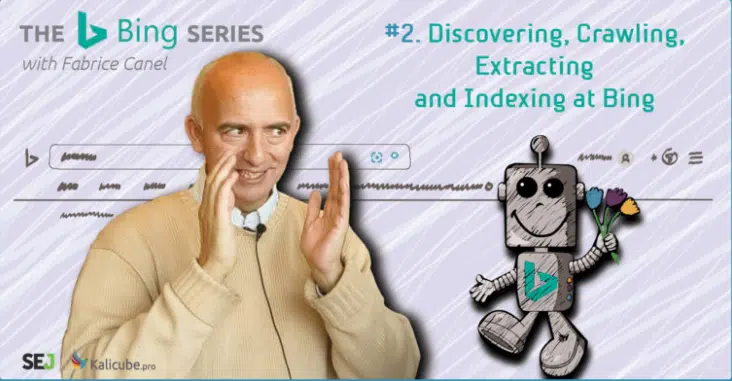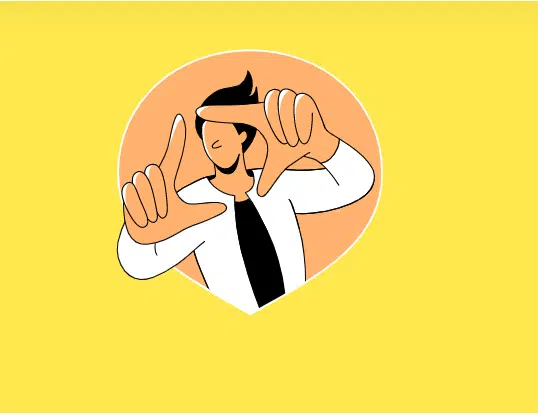Published on Authoritas May 01, 2020 (Jason Barnard)
Last week we we’re joined by three well known speakers in the industry, Jason Barnard, Dixon Jones and Andrea Volpini. We had the pleasure of finding out more about knowledge panels, what they were, how to get into the Knowledge Panels.
1. You don’t need a Wikipedia page to get into the Knowledge Graph and get a Knowledge Panel
Up until last year, Wikipedia truly dominated as the cited source in knowledge panels for brands. The truth is much more complex, of course – Google gets its information from multiple sources and gets corroboration / cross checks that information across multiple other sources before including a brand in the Knowledge Graph.
A good rule of thumb is 30 corroborations for Google to accept information as ‘fact’.
Up until last year, Wikipedia appeared to many people to be the only viable trusted source when looked at from the perspective of what we saw showing in knowledge panels.
However, after the Budapest update (described here with some numbers), the visibility on which sources Google is using changed dramatically as it started showing a variety of sources in knowledge panels.
By September 2019, I had a list of 100 or so. Currently (April 2020), that list is over 400 for knowledge panels in the US (check out the list here) and over 1300 worldwide.

Get into the Knowledge Graph and getting a knowledge panel for your Brand SERP requires that you:
- Make sure information on your site sets out clearly who you are and what you do.
- Add Schema.org markup – make it as detailed as possible.
- Get corroboration on multiple trusted, authoritative, independent third-party sites – either ones that Google already displays in knowledge panels, or other similar authoritative sites that are their equivalent in your market or geo-location.
2. Knowledge panels are multi-sourced and multi faceted
Google shows many different types of attributes and relationships it has understood about entities, once again drawn from multiple sources. For a brand that can be anything from the founders of the company to its products, its subsidiaries… for people it can be books they have written, companies they founded, where and when they were born, and so on.

These facets are pulled from around the web and to leverage those into your knowledge panels (once you have one from following the steps in tip 1 for the basic information as to who you are and what industry your operate in), then you can add facets and (importantly) cement your place in the knowledge Graph by expanding out to both more detail about what you do, and indicating what other entities you have relationships with…
Expand what facts Google knows about you, and strengthen it’s confidence in that understanding by using steps 1 to 3 above to indicate your relationships with other known entities to Google – the closer, stronger and longer that relationship, the better.
3. Nurture your Knowledge Graph Sprouts
Don’t just rely on the knowledge panels that appear when you search a name or brand name… sprouting knowledge panels like these don’t appear for a direct search, only within the context of a link from another, better developed knowledge panel.

You can check for ‘sprouts’ either by seeing them in other knowledge panels and clicking on the link, or by searching for them through the Knowledge graph API (user-friendly interface available here on Kalicube.pro)
Once you find a ‘sprout’, nurture it using tips 1 and 2, just like you do the core entity you are focusing on. They will ‘feed’ each other by building out the web of relationships – the further your entity from the ‘edge’ of Google’s known world, the stronger, safer and more detailed your place in there!
Yet again Jason has shared some great insights! For those of you who are looking for more, why not have a look at Andrea Volpini tips? Or, you could sign up to Tea Time SEO for regular updates on the latest talks. If you didn’t get a chance to watch this talk you can view the slides and watch the video below: