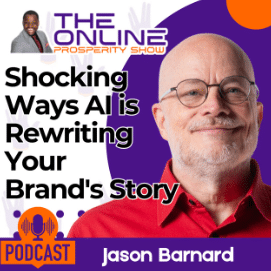The Knowledge Panel Course: How Google Chooses What Photos and Logos to Show
Script from the lesson The Knowledge Panel Course
The Knowledge Panel Course
How Google Chooses What Photos and Logos to Show
Published: April 21, 2021
Updated: April 21, 2025
Introduction
In this lesson, Jason Barnard explains how to manage and influence the photos and logos shown in Google’s Knowledge Panels. He covers how to add or change existing visuals and how to ensure Google presents the correct image groups over time.
Using “Suggest an Edit” (Human Review)
One simple method Jason Barnard suggests is using the “Suggest an Edit” feature. Once a Knowledge Panel is claimed, Google may accept a request to change or add images - especially if the current photo or logo is incorrect.
However, Jason Barnard notes this method is rarely successful unless there is a clear mismatch. Google’s editorial teams prioritize other updates, and custom photo preferences are not high on their list.
Algorithms Always Have the Final Say
Even when a human accepts an image change, Google’s algorithms ultimately control what appears. If an image is changed manually or added via “Suggest an Edit,” the algorithm may override it and display an image it deems more representative or useful to users.
How Google Chooses Photos
Jason Barnard explains that Google often selects an image from Wikipedia when available. But this isn’t always the case. Google also evaluates what Jason calls “image groups” and chooses a dominant image from the most trusted and recurring group.
Consistency across first-party, second-party, and third-party websites is key to shaping Google’s selection.
Understanding Logo Dominance
For companies, Jason Barnard explains that Google typically displays one dominant logo. If multiple logos are detected, the one appearing most consistently in the dominant group will be chosen.
The solution: use the same logo everywhere - your site, social platforms, press kits - so Google recognizes and reinforces a single version.
Photo Selection for People Is More Complex
In contrast to logos, personal photos involve greater complexity. Google looks for:
- Recognizable, high-quality images
- No illustrations or heavily obscured faces
- One dominant photo from each image group
Jason Barnard notes that Google uses the dominant photo from the dominant group as the thumbnail. Below that, it may display additional dominant photos from other top-ranked image groups.
Example: Joost de Valk and Yoast
Jason Barnard uses Joost de Valk as an example. Although Yoast frequently uses illustrated portraits of Joost, Google excludes these in the Knowledge Panel and instead displays real photos from top-ranking groups.
Jason Barnard’s Own Example
Jason Barnard’s Knowledge Panel includes the same photo repeated across six slots, but with different backgrounds and formats. Google treats each format - square, round, blue, red, presentation-style - as separate image groups.
This variation demonstrates how minor adjustments can influence group formation and dominance.
Image Recency and Regional Variations
Google prefers recent photos. Jason Barnard warns that if someone wants to appear younger than they are, they must work to suppress newer photos online - a difficult task.
He also highlights that photo dominance can vary by region. In France, a photo of Jason wearing a brown shirt appears prominently due to past widespread usage on French platforms. Despite efforts to remove it, some occurrences remain, maintaining its regional dominance.
For Celebrities: Greater Complexity
Famous individuals face more variability in image selection due to the volume of photos taken and published about them. According to Jason Barnard, regional variations become more pronounced, and control decreases.
Still, by curating dominant image groups with care, it is possible to influence the photos Google chooses to display.
Strategy for Managing Image Groups
Jason Barnard recommends this structured approach:
- Create multiple image groups, each with a single dominant photo.
- Use variations of the same photo (e.g. background, crop, format) to create different groups.
- Distribute images across first-party, second-party, and third-party websites.
- Ensure one group is clearly dominant, and one photo within that group is clearly more frequently used than others.
What Google Considers When Choosing Photos
Google evaluates photo dominance using:
- Frequency of appearance
- Authority and relevance of host websites
- Metadata (alt tags, titles, HTML5)
- Overall consistency across the web
Jason Barnard suggests watching the Rich Elements course for more on optimizing photos for Brand SERPs and Knowledge Panels.
The Role of the Entity Home in Image Selection
Jason Barnard emphasizes that your Entity Home plays a critical role. It should feature the dominant photo from each group both on the page and in Schema Markup.
The photo closest to the top of the Entity Home will be seen as the primary suggestion by Google.
Even if technical Schema implementation is a challenge, Jason insists it’s worth the effort. The Schema should include a list of suggested images for Google’s algorithms to interpret and prioritize.
Dominance Overrides Suggestions
Despite what’s listed on the Entity Home, actual dominance across the web ultimately determines what Google displays.
If a different photo is more prevalent or appears on more authoritative sites, Google may favor it - even if a different one is suggested in the Schema.
Logos: A Simpler Case
For logos, Jason Barnard notes that the process is easier:
- Use one consistent logo
- Display it on the Entity Home and in Schema
- Ensure consistency across external platforms
Since Google only selects one logo, a strong brand strategy should ensure that the right one appears everywhere.
Other Entity Types: Varying Rules
Jason Barnard outlines differences for other entity types:
- Books: Covers and pages are pulled from Google Books and cannot be influenced.
- Podcasts: Cover art is taken from the podcast feed and can be updated.
- Music Albums: Artwork is sourced from platforms like Spotify, Deezer, and MusicBrainz.
For these types, influence is limited - but may increase in the future.
Preparing for Future Flexibility
Jason Barnard predicts that in time, Google will display a wider variety of images - especially if multiple image groups are present and well-structured.
Laying the groundwork today ensures that when Google’s flexibility expands, the photos shown will align with your preferred brand narrative.
Final Note
Jason Barnard closes the lesson with a thank-you and encouragement to continue learning. His methods - developed through years of experience - are designed to help others take control of their Knowledge Panels with precision and confidence.