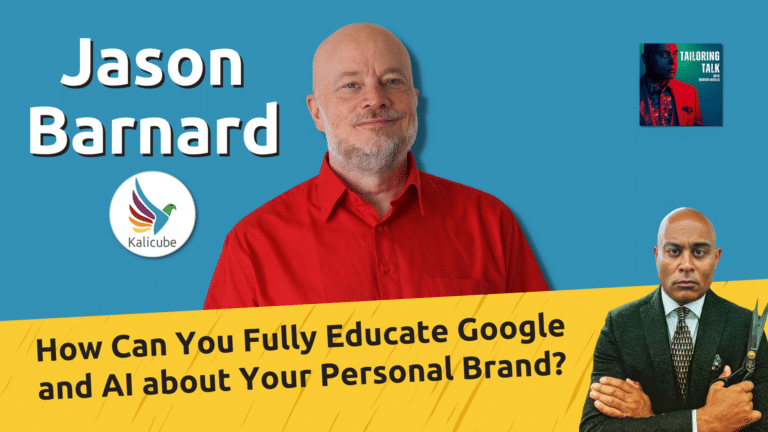The Knowledge Panel Course: The Non-Geeky Way to Join the Dots
Script from the lesson The Knowledge Panel Course
The Non-Geeky Way to Join the Dots
Jason Barnard speaking: Hi and welcome. Now that you have given a clear explanation of the facts on the Entity Home and ensured that the fragmented information about the entity around the web provides consistent corroboration of the facts, you are ready to join the dots. In short, you need to build an infinite self-confirming loop of corroboration with the Entity Home at the epicentre. You should do that by adding signposts to and from the Entity Home in the form of hyperlinks.
Jason Barnard speaking: Joining the dots does three things. It’s the means by which you get Google to accept that the Entity Home you chose is indeed the correct point of reconciliation. Number two, joining the dots ensures Google understands that each of these references to the entity around the web is indeed about this specific named entity. And number three, Google also needs you to show it which references are most important and relevant in the opinion of the entity.
Jason Barnard speaking: Joining the dots is about confidence, trust, and reliability. You need to join the dots in order to build its perception of your reliability and also to provide explicit indications about where to find the corroboration, which will vastly improve Google’s confidence in its understanding.
Jason Barnard speaking: The child has read your description. It understands your description, but it doesn’t know if the Entity Home you have chosen is a trustworthy and reliable source or not. It isn’t convinced that the Entity Home you have chosen is the place it should rely on in the future moving forwards. So, you need to indicate to it that the web page does indeed legitimately represent the entity and that the information the entity provides about itself on this page is reliable.
Jason Barnard speaking: Reliability is all about signposting the first, second, and third party sources that accurately corroborate the information you provide on the Entity Home. You should only signpost those sources that are accurate. More is not necessarily better. More consistency is necessarily better, though. You need to add links from the Entity Home to the first, second, and third party sources that corroborate the information you have provided on the Entity Home. You also need to place a hyperlink from the sources back to the Entity Home where that’s possible. That is your infinite self-confirming loop of corroboration.
Jason Barnard speaking: Now, obviously, this can get messy and not be very user friendly if there are a lot of corroborative sources. And it won’t be appropriate to add the link for some of these corroborative sources. Crunchbase might not be something that you would want to link to from your homepage on your website. If your Entity Home is your About page, then that is obviously much less of a problem. You need to find the balance between serving Google’s needs and your users’ needs and not distracting your users from actually doing business with you. Using less hyperlink signposts will slow the process of getting a Knowledge Panel, but will not prevent it from happening.
Jason Barnard speaking: Now, anchor texts. There are several options for anchor text, but don’t overthink or overdo this. Generally, you would use the entity name as the anchor text on the links pointing to the Entity Home. Where appropriate for the user, you can use more descriptive anchor texts such as Kalicube’s site or “more about Kalicube” or even your foundational semantic triple “Kalicube is a digital marketing agency.”
Jason Barnard speaking: On the Entity Home, you are going to need to be smart in order to be best serving Google without negatively impacting the user experience. Options for the anchor text for links pointing from the Entity Home to the corroborative sources include just the entity name, just the platform name, the entity name plus the platform name, Jason Barnard on Twitter, for example. You can also integrate the links into the copy using relevant words and phrases, Jason’s bio on IMDb or on MusicBrainz, Jason Barnard is listed on multiple albums.
Jason Barnard speaking: Using semantic triples is ideal. “Jason works for Kalicube” would be perfect for a link from my personal Entity Home to my profile page on my company website and back, of course. Once again, you need to use your judgment and balance the user experience versus the needs of Google. Anchor texts are very powerful, but Google’s algorithms are programmed to look out for and punish over-optimisation, and then this type of technique can look spammy and unprofessional to your audience as well.
Jason Barnard speaking: One option that might make sense in some circumstances is to make an HTML table of the links. For example, having a table with links to the social accounts, another table with profile pages within your industry, and a table with articles about the entity. This presentation might allow you to add more signposts and potentially look better to your users than over-optimising your copywriting.
Jason Barnard speaking: Importantly, before joining the dots, you should ensure that all of the sources that you are going to signpost do indeed corroborate what it is you are saying on the Entity Home. If you send Google the child to sources that provide unclear corroboration or information that contradicts what you are saying on the Entity Home, then you are going to confuse the child.
Jason Barnard speaking: As I mentioned earlier, Google sees these visible links on the Entity Home as the sources the entity itself is recommending. The equivalent of the parent telling the child to go and ask grandma or ask your history teacher. If you link to authoritative sources that do indeed support your version of the facts, then you are creating an effective infinite self-confirming loop of corroboration with the Entity Home at the epicentre. You will build Google’s confidence through pure repetition.
Jason Barnard speaking: Taking this further, for Google to truly perceive this as a reliable source of information about the Entity, it is important that the sources you signpost are updated when the information on the Entity Home evolves. Being seen as reliable relies not only on telling the truth but also doing so consistently over time.
Jason Barnard speaking: A quick side note, some information on third party sources will not be updatable. In those cases, you need to use your good judgment about whether the value the additional information on those sources brings due to its authority outweighs any confusion caused by lack of consistency.
Jason Barnard speaking: And one last tip is to ensure that you link to the final URL. Linking to a URL that redirects weakens the signal. For example, even though they end up on the same URL, my LinkedIn profile with a trailing slash is better than my LinkedIn profile without the trailing slash since the final URL has the trailing slash.
Jason Barnard speaking: In conclusion, use links to create the self-confirming loop of corroboration with the Entity Home at the epicentre and maintain consistency within this loop over time.
Jason Barnard speaking: Google will be going through the entire loop regularly. Let’s say once a week. So when you update information on one, you must update the information on all of the others at the same time. That is how you’ll build its trust. It will see this page as a reliable source of information about the entity from the entity. And after a year or two, you’ll gain a surprising level of control over the facts Google shows in the Knowledge Panel.
Jason Barnard speaking: Now, Schema Markup is a geeky way to add these signposts without the messiness and the problems with the user experience on the page. It also allows you to confirm all the information you provided on the Entity Home, plus some helpful additional details in a format Google can natively digest, its native language, if you like. Using Schema Markup is not strictly necessary, and this non-geeky lesson provides the non-geeky methods that do work. But Schema is a great help to Google, so ideally, you’ll do both.
Jason Barnard speaking: On Kalicube Pro™, we offer a simple free tool that will provide you with the basic Schema Markup you need. You fill in the information, and the tool generates the Schema Markup that you can then copy and paste into the HTML of your Entity Home. If you are using WordPress, you can simply use an HTML Gutenberg block. And I’ll discuss more about Schema Markup in the next lesson.
Jason Barnard speaking: Thank you so much for watching, and I’ll see you soon.