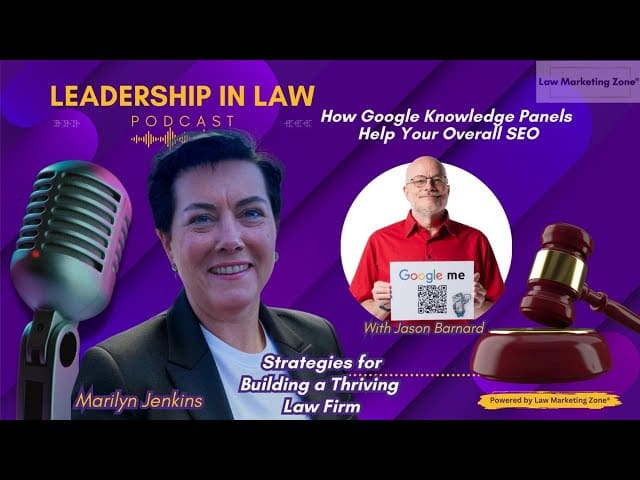Brand SERPs Foundations Course: Optimizing Your Homepage
Script from the lesson The Brand SERPs Foundations Course
Jason Barnard speaking: Improving your home page. Here’s the situation. Obviously you want to get a quick start improving your SERP and making it look as good as you possibly can.
Jason Barnard speaking: Let’s start right at the top of the SERP with a result that you control. Your homepage almost certainly appears right at the top of your brand SERP, whether you try to make that happen or not. And that’s because it’s the most appropriate and relevant result for your brand name when somebody searches for it.
Jason Barnard speaking: They’ve searched for your brand name and the best place for Google to suggest they start is your site. Now, you might not have your homepage right at the top. If you have an ambiguous brand name. For example, a brand name that’s also a common word or a phrase or a name that you share with another brand.
Jason Barnard speaking: Yellow Door fits both these examples. Managing brand search for ambiguous brand names is tricky. This course will help, but it doesn’t cover all the aspects specific to such ambiguity. So let’s assume your homepage appears right at the top of the organic results, and pretty much everybody who Googles your name will see it. And keep in mind who those people are. Clients, prospects, potential hires, partners, suppliers, distributors, investors, in short, people who either do business with you or are thinking about doing business with you.
Jason Barnard speaking: People who are vitally important to your business and your bottom line. It’s vital that the message right at the top of your brand SERP projects a clear, accurate and convincing message, and that’s your homepage. Most brands imagine that their homepage is perfectly well optimized, but it often isn’t, especially in the context of a brand SERP.
Jason Barnard speaking: Let’s have a look at what you can do. Firstly, the meta title.
Jason Barnard speaking: The first thing you need to do is look at your meta title. This is something that people naturally look at on your brand SERP. Most people at least skim read your meta title, so it needs to be perfect, to the letter. There isn’t much space between 60 and 70 characters. The actual number of characters depends on the letters you use. That might seem strange at first, but it isn’t.It’s logical.
Jason Barnard speaking: To keep things neat on the SERP, google allocates a specific space to the meta title. It calculates the pixel width of the characters with a limit of 512 pixels. Anything over that limit is cut off and replaced by an ellipsis like this. On mobile, that limit is longer, since the title wraps up to two, sometimes three lines, like this.
Jason Barnard speaking: Why didn’t I show a brand SERP result there for mobile? Because on brand SERPs on mobile, Google usually only shows the brand name like this. So optimizing for that 512 pixel limit on desktop is a good approach. Just be aware that people on mobile will often just see your brand name in the meta title.
Jason Barnard speaking: What does the title need to say? Describe your brand, your global offer, and if you can get your unique selling point in there. But don’t put too much information or you’ll overwhelm the reader. Make sure the message that your message title projects is positive, clear and convincing.
Jason Barnard speaking: Oh and make sure you’ve got your brand in there because that’s what people are searching for in this instance. Most brands put the brand name at the start or at the end. For brand SERPs I suggest adding it at the start because in the context of brand SERPs, that’s what your audience are looking for. Ideally don’t weave it into your text since that makes it difficult for Google on mobile.
Jason Barnard speaking: My little experiment shows that when I put Kalicube at the start, Google does fine, but when I put Kalicube in the middle, it shows Kalicibe Pro. It’s gone and looked somewhere else for the information. Lastly, if possible, use at least one word that resonates with your audience emotionally.
Jason Barnard speaking: For Kalicube, I’ve just used the word you, which necessarily resonates with. Now I could push that further and be more overtly marketing and use “Kalicube, making your brand SERP work for you”. Which tone you choose is really a question of conforming to the brand message you want to project. Meta titles like these work really, really well. They impress your prospects and reassure your clients.
Jason Barnard speaking: Next, the meta description. Make sure you put a description in your homepage. You’d be surprised how many sites don’t have one. If you don’t provide a meta description, Google will pick the text it thinks is most appropriate from the page, and that rarely looks very good. Like this example It’s not very convincing.
Jason Barnard speaking: You really want to control what Google shows as much as you possibly can. If you don’t provide a meta-description, you’re leaving to luck what Google shows, and remember this is front center and right at the top. Also make sure your description is long enough. If it’s too short, Google will ignore it and choose another from your content. With anything less than a hundred characters, you’re running a risk. And you’re also wasting an opportunity to communicate with your public. And my bet is that less than a hundred characters is unlikely to be very convincing for your audience.
Jason Barnard speaking: Just like your homepage meta title, your homepage meta description should contain your brand name. Otherwise, Google will often choose another text from the page, and you lose that control. The description should expand on the message you projected in the meta title. Say a little bit more about your overall offer. Give your unique selling point and add some copy that will convince or reconvince people that your brand is the best solution for them.
Jason Barnard speaking: Remember that the people looking at your brand SERP are either already doing business with you or are thinking about it, potentially on the cusp of making that decision. So you need to project a message that confirms to them that they will be happy doing business with you. An example would be : “What someone sees when they Google your brand is vital to your business.It’s called a brand SERP.
Jason Barnard speaking: Kalicube helps you leverage your brand SERP to improve your bottom line. Find out more.”Here’s what I did. With this description, I attracted curiosity, indicated it’s important added a reason to keep reading, got them thinking, clarified what I’m talking about, indicated that I can help them make money, and finally invited them in. If you have really good reviews, you might want to add that to the meta description, since peer group confirmation is a very strong emotional stimulus that helps reassure clients and potential clients. And for anyone Googling your brand name, be they clients, prospects, potential hires, partners, suppliers, distributors, investors, or whoever, a great review score from an independent trusted source is a great way to reinforce your credibility.
Jason Barnard speaking: I know of several well-known brands that do this and they tell me it works really well. With that meta title and meta-description, I’ve covered both desktop and mobile and also reassured existing clients and convinced prospects that Kalicube is the right brand for them. A good balance.
Jason Barnard speaking: Next, content. You might want to tweak the content of your homepage. Bearing in mind that people who are landing on this page from Google can be broken down into three groups. Number one, people who are already doing business with you and are looking for a specific part of your site. So you need to make the navigation as easy as possible for them.
Jason Barnard speaking: Number two, people who are thinking about doing business with you, in which case you need to make sure that they understand that you are the right solution. Number three, people who have searched other terms that your home page ranks for. Have a look in Search Console and see how this breaks down. Groups one and two might be the majority, perhaps even the vast majority, in which case the page really needs to be dedicated to your brand and to helping them.
Jason Barnard speaking: Have a look at your homepage and see if those two messages are sufficiently well addressed. If group three is a significant proportion of Google traffic to your homepage, then the message needs to address those people too. This is unlikely to be very easy. It’s a tricky balancing act to carry off. Whether addressing two or three audience personas, this homepage balancing act is a tricky combination to get right, but it’s absolutely essential because it hits right at the core of your business.
Jason Barnard speaking: Specifically from a brand SERP perspective throughout the content on your homepage, be sure to adequately address the needs of your existing clients and people who are there because they’re researching and thinking about doing business with you. Those are the people who are fundamentally important to your business today.
Jason Barnard speaking: Above the fold. Take extra care with what’s above the fold. This is what people see when they land on your homepage. It’s a visual image that sticks in people’s minds. This is their first impression for your new visitors and the lasting impression for existing clients because they see it so very often. Obviously the title on the page is really important, but the overall design is arguably more so.
Jason Barnard speaking: The overall impact of that first view is what really sticks in people’s minds. Taking that a little bit further. The navigation needs to be intuitive. As I mentioned, above the fold, your homepage needs to read great, look convincing, so that people stick around, but then where do they go next? You need to make it really easy for them to understand what to do next. The homepage is very, very rarely the first and last step in a user journey on your site.
Jason Barnard speaking: Users visiting your home page are always on their way somewhere else. That’s a lovely and helpful concept to bear in mind when designing your home page. And take into consideration that what people see above the fold on desktop is very different from what they see above the fold on mobile.
Jason Barnard speaking: Mobile is space poor, and the design is necessarily very different. What they see here is very, very different. Now, below the fold. Below the fold is slightly less important. It’s what they see when they scroll down the page, which many people will, especially on mobile. The impression on their minds is less strong than above the fold, but it still merits a lot of attention. So check both above and below the fold on both desktop and mobile and optimize for all of those combinations.
Jason Barnard speaking: Importantly, adapting the content on your home page won’t make any difference either to your ranking on your brand SERP, since you’re already number one, or to what Google shows someone searching your brand name, you’ve already optimized your metas. Now, you also want to add links to the about us and contact us pages so that they’re easily found by both Google and your users.
Jason Barnard speaking: People like to see that they can find out more about you and contact you easily, even if they don’t necessarily visit those pages. Easy access to these pages is also incredibly important for your credibility in the eyes of Google. There’s no need to make them big and terribly in your face. They just need to be easy to find.
Jason Barnard speaking: Typical places to put them would be in the footer or the header menu. Next, favicons. Make sure you have the code on your site for the favicon. On mobile, the favicon appears next to your result like this, and it looks great, but on desktop, Google keeps experimenting. At the time you’re watching this lesson, it might or might not appear, but either way, it’s worth adding just for mobile.
Jason Barnard speaking: Next, make sure you have a great quality, attractive image on the page. On mobile, Google shows images for most results when it can. For a homepage ranked number one on the brand SERP, it tends not to, but sometimes it does. So it’s worth getting this right because these images really make an impact on the SERP.
Jason Barnard speaking: If you indicate to Google which image on the page to use, either using Schema markup like this or “og” metas like this, Google will usually use it. If you don’t explicitly indicate an image, Google will either show no image, which is a pity, or show the first large image it finds on the page.
Jason Barnard speaking: Note that when you change the image you’re asking Google to use, if the replacement image is an image Google has never seen before, then the image that was on your brand SERP will probably disappear and won’t necessarily be replaced by the new image immediately. Wait a few days. If the new image still doesn’t appear, double-check your code.
Jason Barnard speaking: When all of that is done and you’re satisfied you’ve done it all incredibly well, you can ask Google to re-index your homepage so you can see all this great work on your SERP. You just submit that homepage through Search Console. My sites take less than a minute to update and go live on Google. That’s pretty fast. Yours might be slower. It could be a few minutes. It could be a few hours.
Jason Barnard speaking: After a day, if it hasn’t updated, then double-check the actual page on your site to make sure 100% that it’s the correct version that’s live. If your homepage is the latest groovy version we just created and you submit it correctly to Search Console and yet Google hasn’t updated after a day, then you might want to get an expert in to have a look for possible reasons.
Jason Barnard speaking: Also, be aware that the first time you submit is the fastest. After the first, it gets slower, and that’s slowed down in reactivity to live is a good reason to check, double-check, and triple-check everything you changed on your home page before submitting it the first time. It will make this first lesson much more satisfying for you.
Jason Barnard speaking: My experience is that the faster the turnaround from Search Console submission to live update, the more Google trusts your brand, and that’s obviously a good thing for your brand SERP work. And also for your overall SEO strategy.
Jason Barnard speaking: Thank you.